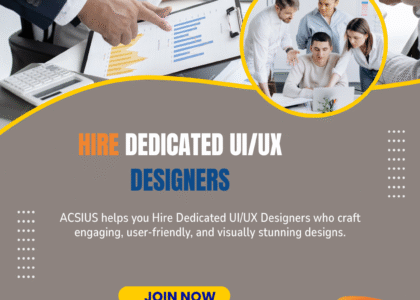Online embroidery digitizing has revolutionized the way creators produce professional embroidery, but choosing the right file format is critical to ensuring compatibility and quality. These formats act as the bridge between digital designs and embroidery machines, instructing them on how to stitch patterns accurately. In 2025, understanding the top file formats used in online embroidery digitizing is essential for beginners, small businesses, and Etsy sellers aiming to leverage the best embroidery digitizing services. This blog explores the most popular file formats, their uses, compatibility, and practical tips to help you select the right one for your embroidery projects, ensuring seamless production and stunning results.
What is Online Embroidery Digitizing?
Online embroidery digitizing involves uploading a digital design, such as a logo, monogram, or artwork, to a web-based platform, where professional digitizers convert it into a stitch file compatible with embroidery machines. These files specify stitch types, colors, and sequences, ensuring the design is accurately reproduced on materials like shirts, hats, or patches. The process is accessible, affordable, and eliminates the need for specialized software or in-house expertise.
File formats are the backbone of this process, as they determine whether your embroidery machine can read and execute the digitized design. Choosing the wrong format can halt production, while the right one ensures smooth, high-quality embroidery. Let’s dive into the top file formats used in online embroidery digitizing and how they support various machines and projects.
Why File Formats Matter in Online Digitizing
File formats are specific to embroidery machine brands and models, each designed to communicate stitch instructions effectively. Using an incompatible format can result in errors, such as unreadable files or distorted designs, causing delays and wasted materials. Beginners may find the variety of formats confusing, while businesses need formats that support bulk production or specific fabrics.
In 2025, online embroidery digitizing services like EMDIGITIZING simplify this by offering multiple formats tailored to your machine, ensuring compatibility and precision. Understanding the top formats helps you communicate your needs clearly, avoid production issues, and achieve professional results, whether for personalized gifts or branded merchandise.
Top File Formats Used in Online Embroidery Digitizing
1. DST (Tajima)
DST, developed by Tajima, is one of the most widely used formats in online embroidery digitizing, known for its compatibility with commercial and industrial machines. It stores stitch and color information, supporting complex designs like logos or large patterns.
-
Compatibility: Tajima, Brother, Barudan, and many commercial machines.
-
Best For: Bulk production, such as uniforms, jackets, or promotional apparel.
-
Pros:
-
Universal compatibility across professional machines.
-
Supports large, detailed designs with high stitch counts.
-
Ideal for businesses scaling production.
-
-
Cons:
-
Limited color information, requiring manual thread matching.
-
Larger file sizes for complex designs.
-
A small business embroidering logos on team jerseys can rely on DST files from EMDIGITIZING for consistent, high-quality results across large orders, making it a go-to format for commercial projects.
2. PES (Brother)
PES is a proprietary format for Brother embroidery machines, popular among home and small business users. It includes detailed stitch, color, and design data, making it versatile for personal and semi-professional projects.
-
Compatibility: Brother, Babylock, and some Bernina machines.
-
Best For: Home embroidery, personalized gifts, and small Etsy orders.
-
Pros:
-
Rich color and design information for accurate reproduction.
-
User-friendly for beginners with Brother machines.
-
Supports intricate designs like monograms or small logos.
-
-
Cons:
-
Limited to Brother-compatible machines.
-
May not handle extremely large designs well.
-
An Etsy seller creating monogrammed baby bibs can use PES files from EMDIGITIZING to produce vibrant, detailed embroidery, leveraging the format’s compatibility with their Brother machine for a seamless workflow.
3. JEF (Janome)
JEF is the standard format for Janome embroidery machines, widely used by hobbyists and small-scale creators. It stores comprehensive stitch and color data, supporting a range of design complexities.
-
Compatibility: Janome, some Elna machines.
-
Best For: Home projects, custom gifts, and small-scale apparel.
-
Pros:
-
Detailed stitch and color instructions for precise embroidery.
-
Easy to use for Janome owners, especially beginners.
-
Supports small to medium designs effectively.
-
-
Cons:
-
Limited to Janome-compatible machines.
-
Less common in commercial settings.
-
A hobbyist embroidering custom pillowcases for a family event can choose JEF files from EMDIGITIZING, ensuring their Janome machine produces clear, durable designs with minimal setup.
4. EXP (Melco/Bernina)
EXP is a versatile format used by Melco and some Bernina machines, favored in both commercial and home settings. It focuses on stitch data, making it efficient for a variety of design sizes and complexities.
-
Compatibility: Melco, Bernina, and some commercial machines.
-
Best For: Mixed-use projects, including patches, logos, and apparel.
-
Pros:
-
Flexible for both home and commercial machines.
-
Efficient file size for quick machine processing.
-
Handles medium to large designs well.
-
-
Cons:
-
Limited color data, requiring manual thread selection.
-
Less common than DST or PES for widespread use.
-
A small business producing embroidered patches for a local club can use EXP files from EMDIGITIZING to ensure compatibility with their Bernina machine, delivering bold, professional designs efficiently.
5. VP3 (Husqvarna Viking/Pfaff)
VP3 is a modern format for Husqvarna Viking and Pfaff machines, popular among home embroiderers and boutique businesses. It includes advanced stitch and color data, supporting intricate designs with high precision.
-
Compatibility: Husqvarna Viking, Pfaff, some Singer machines.
-
Best For: Detailed home projects, fashion embroidery, and custom accessories.
-
Pros:
-
Rich design and color information for complex patterns.
-
Ideal for home users seeking high-quality results.
-
Supports small, intricate designs like monograms.
-
-
Cons:
-
Limited to Viking/Pfaff-compatible machines.
-
May require newer machine models for full functionality.
-
A boutique owner creating embroidered scarves can rely on VP3 files from EMDIGITIZING to produce detailed, elegant designs, leveraging the format’s precision for their Pfaff machine.
6. XXX (Singer)
XXX is an older format used by Singer embroidery machines, still relevant for legacy home machines. It supports basic to moderately complex designs, with reliable stitch and color data.
-
Compatibility: Singer, some Compucon machines.
-
Best For: Home embroidery, simple gifts, and beginner projects.
-
Pros:
-
Reliable for older Singer machines, common among hobbyists.
-
Easy to use for straightforward designs like text or logos.
-
Lightweight file size for quick processing.
-
-
Cons:
-
Limited support for modern, high-stitch-count designs.
-
Less common in professional or newer machines.
-
A beginner using a vintage Singer machine to embroider tote bags can choose XXX files from EMDIGITIZING, ensuring compatibility and ease of use for their simple, heartfelt designs.
How to Choose the Right File Format
Step 1: Check Your Machine’s Manual
Consult your embroidery machine’s manual or manufacturer’s website to identify supported file formats. Common machines like Brother (PES), Tajima (DST), or Janome (JEF) have specific requirements. Note all compatible formats for flexibility.
Step 2: Match Format to Project Needs
Consider your project’s scope and complexity:
-
Small, Detailed Designs: PES, VP3, or JEF for home machines and intricate monograms.
-
Large, Commercial Projects: DST or EXP for bulk production and logos.
-
Beginner Projects: XXX or PES for simple, user-friendly embroidery.
For example, a small business producing uniforms might choose DST, while a hobbyist crafting gifts might opt for PES.
Step 3: Specify Format When Ordering
When submitting your design to an online digitizing service, clearly state your preferred format (e.g., DST, PES). Many services, like EMDIGITIZING, offer multiple formats at no extra cost, ensuring compatibility with your machine.
Step 4: Request Multiple Formats
If you plan to use different machines or sell designs, request files in multiple formats (e.g., DST and PES). This provides flexibility and future-proofs your projects, especially for growing businesses.
Step 5: Test the File
Before full production, test the file on a scrap fabric matching your project material to verify stitch accuracy, color alignment, and machine performance. Testing ensures the format works seamlessly, avoiding errors like thread breaks or misalignment.
Step 6: Leverage Customer Support
If unsure about formats, use the service’s 24/7 support to confirm compatibility or resolve issues. EMDIGITIZING offers expert guidance, helping beginners and businesses select the right format for their machines and projects.
Benefits of Choosing the Right File Format
-
Seamless Compatibility: Correct formats ensure your machine reads the file, preventing production delays.
-
High-Quality Results: Formats like PES or VP3 retain detailed data, producing vibrant, accurate embroidery.
-
Efficiency: Lightweight formats like EXP or XXX process quickly, saving time for home or small projects.
-
Scalability: Formats like DST support bulk production, ideal for businesses scaling operations.
-
Cost Savings: Optimized files reduce waste, lowering thread and fabric costs for budget-conscious users.
Choosing the wrong format can lead to unreadable files, distorted designs, or machine errors, wasting time and materials. By selecting the appropriate format, you ensure a smooth, professional embroidery process.
Best Practices for Using File Formats in Online Digitizing
To maximize the effectiveness of file formats in online digitizing, follow these tips:
-
Verify Machine Compatibility: Check your machine’s manual to confirm supported formats before ordering.
-
Submit High-Quality Artwork: Use clear, high-resolution files (300 DPI or higher) in PNG, JPEG, or vector formats to ensure accurate digitizing.
-
Specify Project Details: Share fabric, placement, size, and format for tailored, error-free files.
-
Simplify Complex Designs: Adjust fine details or gradients to suit formats like DST, which have limited color data.
-
Test Files Thoroughly: Embroider a test piece to verify quality, especially for new formats or machines.
-
Request Multiple Formats: Get files in several formats for flexibility across current and future machines.
-
Use Support Services: Leverage 24/7 customer assistance from providers like EMDIGITIZING for format-related questions or issues.
These practices ensure beginners and businesses achieve professional embroidery with minimal complications, regardless of the format used.
Choosing a Digitizing Service for File Formats
Selecting a service that supports a wide range of file formats is crucial for flexibility and reliability. Consider these factors in 2025:
-
Format Variety: Look for services offering DST, PES, JEF, EXP, VP3, XXX, and more to match your machine.
-
Expertise: Choose providers with portfolios showcasing designs in various formats, indicating versatility.
-
Turnaround Time: Opt for 12–24-hour delivery to meet project deadlines, especially for urgent orders.
-
Customer Support: Prioritize 24/7 assistance and free revisions to resolve format compatibility issues quickly.
-
Pricing: Select transparent, flat-rate models starting at $15 per design, with no extra fees for multiple formats.
-
Sustainability: Choose eco-friendly providers that optimize files to reduce waste, enhancing project efficiency.
These criteria help you find a service that delivers reliable, format-specific files, like EMDIGITIZING, ensuring seamless embroidery for your projects.
Conclusion
Understanding the top file formats used in online embroidery digitizing is essential for achieving professional, high-quality embroidery in 2025. Formats like DST, PES, JEF, EXP, VP3, and XXX cater to different machines and project needs, from home-based gifts to commercial bulk orders. By choosing the right format, verifying compatibility, and following best practices, beginners, Etsy sellers, and small businesses can ensure smooth production and stunning results. Partnering with a trusted provider like EMDIGITIZING simplifies the process, offering versatile formats, fast delivery, and expert support to bring your embroidery visions to life. Select the perfect file format and elevate your projects with precision and ease.
FAQs
Q: Why are file formats important in online digitizing?
File formats ensure your embroidery machine can read the stitch file, preventing errors and ensuring accurate designs.
Q: Which format is best for beginners?
PES or XXX are beginner-friendly, compatible with home machines like Brother or Singer, and easy to use for simple projects.
Q: Can I get multiple file formats from a digitizing service?
Yes, services like EMDIGITIZING provide multiple formats (e.g., DST, PES) for flexibility across machines at no extra cost.
Q: How do I know which format my machine uses?
Check your machine’s manual or manufacturer’s website to identify supported formats, such as DST, JEF, or VP3.
Q: What happens if I use the wrong file format?
An incompatible format may be unreadable, causing machine errors or distorted designs, leading to production delays.