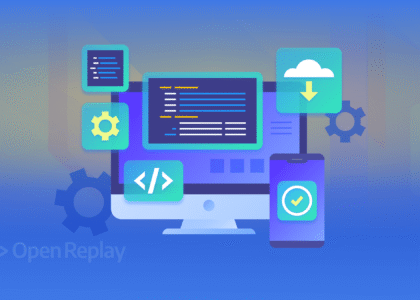The on-demand service industry has revolutionized how people find and hire professionals for home services, repairs, tutoring, and more. Apps like Thumbtack, Angi, and TaskRabbit have become go-to platforms for connecting customers with skilled professionals.
If you’re looking to build an app like Thumbtack, this guide will walk you through the business model, key features, development process, cost estimation, and challenges involved. You can also checkout: https://zipprr.com/thumbtack-clone/
Understanding Thumbtack’s Business Model
Thumbtack operates as a two-sided marketplace, linking service seekers with local professionals. Unlike traditional classified platforms, Thumbtack allows professionals to bid on customer requests, ensuring competitive pricing and quality service.
How Thumbtack Works – Key Components
- Customers post service requests (e.g., plumbing, tutoring, photography).
- Service providers respond with quotes and availability.
- Thumbtack’s algorithm matches the best professionals based on reviews, pricing, and expertise.
- Secure payments and reviews complete the transaction.
Revenue Model of Thumbtack
Thumbtack generates revenue through:
- Service fees (charged to professionals for leads).
- Subscription plans (premium memberships for professionals).
- Promoted listings (boosted visibility for service providers).
Workflow of a Thumbtack-like App
Customer’s Workflow
- Sign up & create a profile (Google/Facebook login or email).
- Post a service request (e.g., “Need a plumber for a leaky faucet”).
- Browse & compare professionals (based on ratings, pricing, and reviews).
- Book & pay (in-app payments via Stripe/PayPal).
- Rate & review the service provider.
Service Provider’s Workflow
- Register & verify credentials (background checks for trust).
- Set up a service profile (skills, pricing, availability).
- Receive & respond to requests (bid with quotes).
- Manage appointments & payments (in-app calendar & earnings dashboard).
- Collect reviews to build credibility.
Admin’s Workflow
- Manage users & service providers (approvals, bans, verifications).
- Handle disputes & customer support.
- Monitor transactions & payouts.
- Analyze data (user growth, revenue, popular services).
Must-Have Features for an App like Thumbtack
Core Features for Customers
- User profiles (with verification).
- Advanced search & filters (location, price, ratings).
- Booking & scheduling (real-time availability).
- In-app chat & notifications.
- Secure payments & invoices.
- Ratings & reviews.
Key Features for Service Providers
- Professional profiles (portfolio, certifications).
- Service management (add/remove services, dynamic pricing).
- Bidding system (respond to customer requests).
- Earnings dashboard (withdrawals, transaction history).
- Performance analytics (booking rates, customer feedback).
Admin Panel Features
- Dashboard (real-time analytics).
- User & service provider management.
- Content moderation (fraud detection, fake reviews).
- Commission & revenue tracking.
- Push notifications & promotions.
Step-by-Step Guide to Developing an App like Thumbtack
1. Market Research & Validation
- Identify target demographics (homeowners, small businesses).
- Analyze competitors (Thumbtack, Angi, TaskRabbit).
- Define USPs (better pricing, niche services, AI matching).
2. Planning & Conceptualization
- Define user flows (customer & provider journeys).
- Decide between MVP vs. full-scale development.
3. UI/UX Design & Prototyping
- Wireframe key screens (homepage, booking, profiles).
- Create high-fidelity prototypes (Figma, Adobe XD).
- Conduct usability testing for improvements.
4. Choosing the Right Technology Stack
- Frontend: React Native (cross-platform), Swift (iOS), Kotlin (Android).
- Backend: Node.js, Django, Ruby on Rails.
- Database: PostgreSQL, Firebase, MongoDB.
- Payments: Stripe, PayPal, Razorpay.
- Cloud & Hosting: AWS, Google Cloud.
5. Development Phase
- Build core features first (profiles, bookings, payments).
- Integrate APIs (Google Maps, Twilio for SMS, Firebase for notifications).
- Ensure scalability (cloud-based infrastructure).
6. Quality Assurance & Testing
- Functional testing (check all features).
- Security testing (data encryption, fraud prevention).
- Beta testing (real-user feedback).
7. Launch & Deployment
- Publish on App Store & Google Play.
- Implement ASO (App Store Optimization).
- Run marketing campaigns (social media, Google Ads).
8. Post-Launch Maintenance & Updates
- Fix bugs & optimize performance.
- Add new features (AI recommendations, loyalty programs).
- Scale servers as user base grows.
Cost Estimation for Developing a Thumbtack-like App
| Development Phase | Estimated Cost (USD) |
|---|---|
| Market Research | 5,000−5,000−10,000 |
| UI/UX Design | 10,000−10,000−20,000 |
| Frontend & Backend Development | 50,000−50,000−100,000 |
| Testing & QA | 10,000−10,000−15,000 |
| Deployment & Marketing | 20,000−20,000−30,000 |
| Total | 95,000−95,000−175,000+ |
Costs vary based on team location, features, and complexity.
Challenges in Building an App like Thumbtack
- Building trust (fraud prevention, verification checks).
- Balancing supply & demand (attracting both customers & professionals).
- High competition (standing out in a crowded market).
- Scalability issues (handling peak traffic).
Conclusion
Building an on-demand service app like Thumbtack requires strategic planning, robust development, and continuous optimization. By following this guide, you can create a scalable, user-friendly platform that connects customers with top-rated professionals.