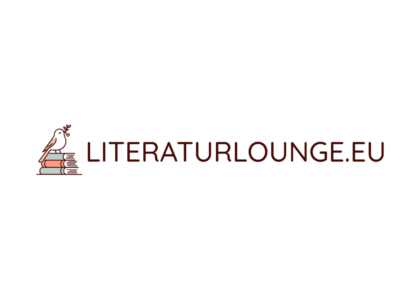How to Download Free Software for Video Editing
Video editing is an essential skill for content creators, marketers, and hobbyists. Fortunately, there are many free software options available that provide powerful editing tools without costing a dime. Whether you’re a beginner or an experienced editor, downloading free video editing software can help you create professional-quality videos without breaking the bank.
Finding the Right Free Video Editing Software
Before downloading any software, it’s important to choose the right one for your needs. Some free video editors are designed for beginners with simple drag-and-drop features, while others offer advanced tools for more complex projects. Popular options include DaVinci Resolve, Shotcut, and HitFilm Express. Research each software to ensure it meets your requirements in terms of features, compatibility, and ease of use.
Checking System Requirements
Once you’ve selected a video editing software, check if your computer meets the system requirements. Some programs need a powerful GPU or a specific operating system. Downloading software that isn’t compatible with your device can lead to poor performance or crashes. Always verify the minimum requirements on the official website before proceeding with the download.
Downloading from Official Sources
To avoid malware or fake software, always download video editing programs from official websites or trusted platforms. Third-party sites may offer modified versions that contain viruses. Look for secure HTTPS websites and read user reviews to confirm the software’s legitimacy.
Free Software Online for Video Editing
If you prefer browser-based solutions, several free software online platforms allow video editing without downloads. Websites like Clipchamp, WeVideo, and Canva provide basic editing tools directly in your browser. These are ideal for quick edits or if you don’t want to install additional software on your computer.
Installing the Software Correctly
After downloading the setup file, follow the installation instructions carefully. Some programs may include additional offers like toolbars or unrelated software—opt out of these if you don’t need them. Ensure you select the correct installation directory and grant necessary permissions for smooth operation.
Exploring Features and Tutorials
Once installed, take time to explore the software’s features. Many free video editors come with built-in tutorials or online guides to help you get started. Learning keyboard shortcuts and basic functions will improve your editing efficiency.
Updating for Better Performance
Software updates often bring new features and bug fixes. Enable automatic updates or regularly check the developer’s website for the latest version. Keeping your video editor updated ensures better stability and access to new tools.
Conclusion
Downloading free video editing software is a great way to enhance your projects without spending money. By choosing the right program, verifying system compatibility, and installing from trusted sources, you can enjoy professional editing tools at no cost. Start exploring free options today and unleash your