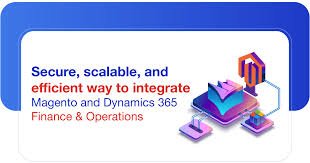Running a small business is tough. You’ve got a million tasks, machines breaking down, and staff trying to juggle more than they should. The real headache? Constant maintenance delays that slow everything down.
Now imagine the cost of every wasted hour. Those minor breakdowns, late fixes, and guesswork pile up into lost profit. It’s frustrating, right?
That’s exactly where CMMS consulting steps in. With expert setup, training, and insight, it turns messy maintenance into smooth, efficient operations that actually save money and your sanity.
Why Small Businesses Struggle With Maintenance Efficiency
Small companies often run lean. That’s good for flexibility, but it leaves little room for error. One unexpected equipment failure can derail production or service delivery entirely.
Without the right system, teams rely on sticky notes, phone calls, or outdated spreadsheets. These manual methods lead to missed work orders, late inspections, and, let’s be honest, unnecessary stress.
Here’s the real issue: many owners think maintenance systems are just for big corporations. However, the truth is, small businesses benefit even more from having one. Especially when it’s designed and customized through professional CMMS consulting.
Steps on How CMMS Consulting Unlocks Efficiency for Small Businesses
When small businesses hear about CMMS software consulting, they often think it is too complex or costly for their scale. In reality, the right guidance makes these systems incredibly practical and cost-effective. A consultant helps you cut through the confusion, showing exactly how a CMMS can solve the maintenance challenges you face daily. With expert advice, the process feels less overwhelming, and the benefits become clear from the start.
Step 1: Evaluate Your Current Maintenance Setup
Every great fix begins with an honest look at what’s broken. Before jumping into software, assess how maintenance currently works.
- Are tasks being tracked consistently?
- Do you know which assets cost the most to maintain?
- How often are repairs reactive instead of preventive?
A CMMS consultant starts by answering these questions with data. They’ll review maintenance logs, staff routines, and inventory management. You might be surprised by how much time is lost simply chasing paperwork or parts.
Quick tip: Take a week to record every maintenance task manually. The gaps you find will highlight where automation will bring the biggest wins.
Step 2: Choose a CMMS That Fits Your Business Size
This is where the magic of CMMS consulting really shines. Consultants help you find software that matches your goals and budget instead of drowning you in unnecessary features.
For small companies, simple and scalable is best. You don’t need every bell and whistle, just the tools that cut downtime and keep assets running.
Key CMMS software features to look for:
- Preventive maintenance scheduling
- Asset tracking and warranty history
- Work order automation
- Mobile access for technicians
- Reporting dashboards
Choosing the right system ensures your team spends less time fixing chaos and more time focusing on growth.
Step 3: Customize Workflows and Permissions
Once you’ve picked your software, consultants help tailor it to your business. Every company has a different rhythm, different people, tools, and ways of working.
That’s why off-the-shelf systems don’t always click. A good consultant adjusts the CMMS layout, naming conventions, and role permissions so it feels natural from day one.
Here’s what customization usually includes:
- Role-based dashboards for each technician
- Pre-set templates for recurring work orders
- Real-time alerts for priority tasks
- Inventory threshold notifications
When users can access exactly what they need (and skip what they don’t), productivity soars.
Step 4: Train Your Team the Right Way
You could have the best CMMS on the planet, but if no one uses it properly, it’s worthless. This is where human training beats online tutorials every time.
Consultants don’t just show which buttons to click; they connect the software to your people’s real workflow. They explain why preventive maintenance matters and how it protects everyone’s time and budget.
Training also builds confidence. When staff see results, like faster repairs and fewer breakdowns, they’re more likely to fully adopt the system.
Training methods consultants use:
- Hands-on sessions with real data
- Quick-reference guides
- Team challenges to practice scheduling
- Regular feedback sessions
That’s how you turn a tool into a habit.
Step 5: Track Performance and Adjust for Continuous Growth
After implementation, data becomes your best friend. CMMS consulting doesn’t stop once the system is installed; it keeps evolving.
Consultants help analyze metrics like Mean Time to Repair (MTTR) or maintenance cost per asset. This reveals what’s working and what’s not.
Step 6: Scale Gradually With Growth
Finally, once your system runs smoothly, scale it bit by bit. Consultants guide you on when to add modules, link new facilities, or integrate with accounting and ERP systems.
This gradual scaling prevents burnout and ensures your CMMS grows with your business, not faster than it. Remember, the goal isn’t complexity; it’s clarity.
Conclusion
At the end of the day, CMMS consulting is about helping small businesses think bigger, without the chaos. It transforms scattered maintenance into structured, data-driven action that saves time and money.
When done right, it delivers the real cost savings that small companies’ CMMS solutions often promise, without overwhelming your team.
Empower your small business with expert CMMS consulting from MicroMain. Discover smarter maintenance strategies, real cost savings, and a clearer path to efficiency that grows with your goals.
FAQs
Q1: What exactly is CMMS consulting, and why is it important?
CMMS consulting helps businesses select, implement, and optimize maintenance systems to reduce downtime and improve performance. It ensures your tools and team work in sync for peak efficiency.
Q2: How do CMMS software features improve workflow?
Features like automated scheduling, mobile work orders, and asset tracking simplify everyday maintenance. They help small teams achieve more with less effort and reduce stress.
Q3: Can CMMS software consulting help achieve cost savings small companies CMMS systems promise?
Absolutely. By eliminating waste and improving task visibility, consulting ensures consistent savings on repairs, parts, and time, especially for small and mid-sized businesses.