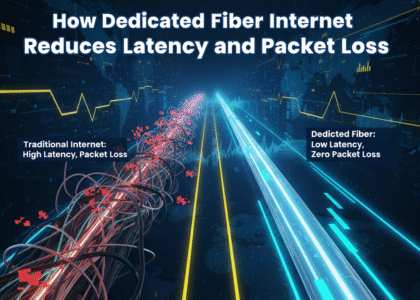In today’s data-driven world, having access to the right analytics tools can make or break your business decisions. That’s where Google Looker Studio services step in. If you’re tired of drowning in raw data and need a way to make it all visually understandable and actionable—Looker Studio is your new best friend.
Let’s dive into how these services can empower your business to unlock the full potential of your data!
What is Google Looker Studio?
Formerly known as Google Data Studio, Looker Studio is a powerful business intelligence and data visualization tool. It allows users to turn raw data into customizable, interactive dashboards and reports that are easy to read, share, and use for decision-making.
Why Google Looker Studio Services Matter
Think of Looker Studio services as the bridge between your data and informed decisions. These services help organizations harness the full power of Looker Studio by offering everything from setup and integration to customization and maintenance.
Key Benefits of Google Looker Studio
1. Real-Time Data Visualization
Looker Studio connects to over 800+ data sources, including Google Analytics, Google Ads, BigQuery, and more. You can see your data live and in action—no delays, no manual updates.
2. Easy Sharing & Collaboration
Looker Studio reports are shareable via links or embedded on websites. You can control access levels, making it perfect for teams working remotely or across departments.
3. Customization at Its Best
You’re not stuck with bland templates. Create visually stunning dashboards tailored to your brand colors, logos, and fonts. Add filters, drop-downs, and clickable elements to make the data interactive.
Core Features Offered by Google Looker Studio Services
Data Source Integration
Professional services can help you connect Looker Studio with multiple data sources—CRMs, social media analytics, e-commerce platforms, databases, and more.
Custom Dashboard Creation
Tailor-made dashboards ensure you get the exact data insights you need. Whether it’s marketing KPIs, sales performance, or customer behavior—your dashboards tell the story you care about.
Scheduled Reporting
Set up automated email deliveries of updated reports. Stay on top of your metrics without lifting a finger.
Advanced Data Transformation
With services like calculated fields, regular expressions, and blended data sources, Looker Studio can go beyond simple charting—it becomes a powerful analytical engine.
Industries That Benefit from Looker Studio Services
1. E-commerce
Track sales, inventory, campaign performance, and customer journeys all in one place.
2. Marketing Agencies
Create client-facing reports that are visually impressive and automatically updated—no more manual reporting!
3. Healthcare
Analyze patient trends, appointment flow, or operational KPIs while maintaining HIPAA-compliant visualizations.
4. Education
Measure student engagement, performance trends, and faculty productivity with clean visual reports.
How Looker Studio Compares to Other BI Tools
| Feature | Looker Studio | Power BI | Tableau |
|---|---|---|---|
| Pricing | Free | Paid | Paid |
| Integration | Google Ecosystem, Open Connectors | Microsoft-centric | Extensive APIs |
| Ease of Use | Very User-Friendly | Moderate | Advanced |
| Real-Time Reports | Yes | Limited | Yes (with configuration) |
While Power BI and Tableau are powerful, Looker Studio wins in terms of cost-efficiency, ease of use, and seamless Google integration.
Looker Studio + BigQuery: A Match Made in Heaven
For businesses dealing with big data, integrating Google BigQuery with Looker Studio can supercharge performance. You can query petabytes of data and visualize it in real time without lag.
Using Templates to Speed Up the Process
Don’t want to start from scratch? Professional Google Looker Studio services often provide pre-built templates for common use-cases like SEO performance, e-commerce sales, and ad campaign analysis. These templates can be tweaked and branded in minutes.
Looker Studio for Executive Dashboards
Decision-makers don’t need clutter—they need clarity. Looker Studio allows for high-level overviews that can be drilled down into granular data, all in a single view. Think of it as a helicopter view of your business with the ability to zoom in on demand.
Common Challenges Solved by Google Looker Studio Services
Data Silos
Looker Studio breaks down barriers by blending data from multiple sources into unified views.
Manual Reporting
With automated reports and real-time dashboards, say goodbye to spreadsheets and hello to productivity.
Inconsistent Metrics
Standardize your KPIs and visual representations to ensure everyone is on the same page.
Hiring Professional Google Looker Studio Experts
Need help setting it all up? Many businesses turn to Looker Studio consultants or agencies who specialize in:
-
Data mapping and architecture
-
Dashboard UX/UI design
-
Ongoing support and performance tuning
-
Custom API integrations
They save you hours of effort and ensure data accuracy.
Security & Access Control
Looker Studio leverages Google Cloud’s robust security. You can set up role-based access, making sure only the right people see sensitive data.
Google Looker Studio and SEO Reporting
SEOs love Looker Studio because it brings together Google Analytics, Search Console, SEMrush, and keyword tracking tools into one dashboard. Want to show ROI to your clients or boss? There’s no better visual proof.
Conclusion
Google Looker Studio services are more than just a fancy dashboard—they’re the secret sauce behind agile, informed decision-making. With the ability to integrate multiple data sources, customize visuals, and collaborate in real-time, businesses across industries are tapping into its full potential.
Whether you’re an analyst, marketer, or business owner, now’s the time to leverage Looker Studio to make smarter, faster decisions.
FAQs
1. Is Google Looker Studio free to use?
Yes, Google Looker Studio is completely free. However, using services like Looker Studio Pro or consulting experts may involve costs.
2. Can Looker Studio connect with non-Google data sources?
Absolutely! It supports 800+ data connectors, including third-party platforms like Facebook Ads, HubSpot, Shopify, and more.
3. What skills are needed to use Looker Studio?
Basic knowledge of data and metrics is helpful, but the platform is intuitive. Many users can get started without prior technical experience.
4. How is Looker Studio different from Looker?
Looker Studio is a separate, more lightweight BI tool for dashboarding and reporting, while Looker (acquired by Google) is a full-fledged enterprise data platform.
5. Can I embed Looker Studio reports into my website?
Yes! You can embed reports using iframe code, allowing you to share dashboards directly on your site or intranet.