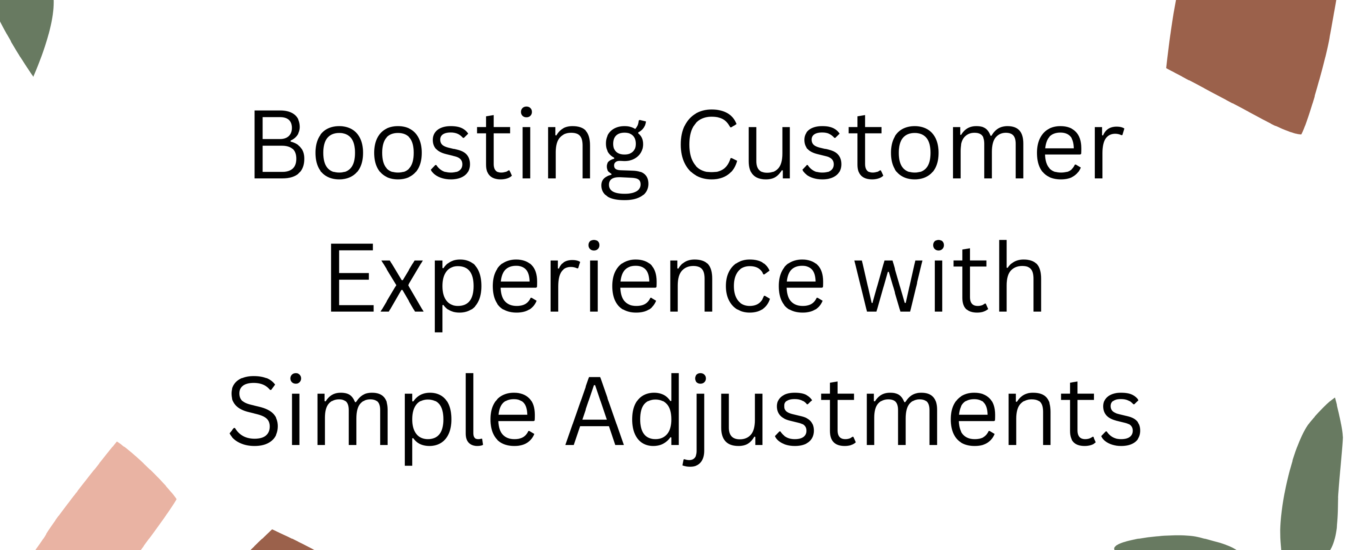Ever wondered why customers leave your store without completing their purchase? Sometimes, it’s not about price or product quality—it’s about the shopping experience.
One small yet powerful change can make a big difference: an easy-to-use WooCommerce Quantity Plus Minus Plugin. Instead of forcing customers to type numbers manually, this plugin adds convenient plus (+) and minus (–) buttons. The result? Faster checkouts, fewer abandoned carts, and more sales.
Let’s dive into how this simple tool can streamline your store’s buying process and increase revenue.
Why WooCommerce’s Default Quantity Field Isn’t Enough
By default, WooCommerce provides a quantity input box where customers must type the number of items they want. While this works, it’s far from ideal—especially on mobile.
🔴 The Problems with Manual Quantity Input
❌ Typing numbers is inconvenient – Many users find it annoying to enter quantities manually.
❌ Not mobile-friendly – Small input boxes make it difficult for smartphone users.
❌ Slower purchasing process – Any friction in checkout leads to lower conversion rates.
A WooCommerce Quantity Plus Minus Plugin solves these issues by replacing the manual input box with clickable buttons. Simple, effective, and a must-have for any store.
The Benefits of Adding a WooCommerce Quantity Plus Minus Plugin
✅ Makes Shopping Easier and Faster
Customers adjust product quantities with a click, making their shopping experience effortless. The easier the process, the more likely they are to complete their purchase.
✅ Increases Average Order Value (AOV)
When it’s easy to increase quantities, people buy more. The plugin subtly encourages customers to add more items without second-guessing their decision.
✅ Reduces Cart Abandonment
A frustrating checkout process is one of the top reasons shoppers abandon their carts. Simplifying quantity selection removes one more obstacle between them and checkout.
✅ Works Perfectly on Mobile Devices
More than half of online shopping happens on smartphones. A WooCommerce Quantity Plus Minus Plugin ensures that adjusting product quantities is as easy on mobile as it is on desktop.
✅ Ideal for Bulk Purchases & Wholesale Stores
If you sell bulk items, having a quantity selector that supports large numbers effortlessly is a game-changer.
Must-Have Features in a WooCommerce Quantity Plus Minus Plugin
When choosing a WooCommerce Quantity Plus Minus Plugin, look for these essential features:
🔹 Customizable Button Design
Adjust the size, color, and shape of the plus/minus buttons to fit your store’s design.
🔹 Set Minimum & Maximum Limits
Control how many items customers can buy by defining minimum and maximum quantity limits.
🔹 Custom Quantity Steps
Allow customers to increase quantity in fixed increments (e.g., 2, 5, 10). Useful for wholesale or bulk sales.
🔹 One-Click Compatibility with All WooCommerce Themes
Ensure the plugin blends seamlessly with your existing theme without requiring additional coding.
🔹 Mobile & Touchscreen Optimization
The plugin should be easy to use on all devices, ensuring a smooth experience on mobile and tablets.
How to Install & Set Up a WooCommerce Quantity Plus Minus Plugin
Adding this plugin to your store is quick and hassle-free. Here’s how to do it:
🛠️ Step 1: Install the Plugin
- Go to WordPress Dashboard > Plugins > Add New
- Search for a WooCommerce Quantity Plus Minus Plugin
- Click Install Now and then Activate
🛠️ Step 2: Configure the Settings
Once activated, go to WooCommerce > Settings > Quantity Button and customize:
✔ Button style and size
✔ Quantity step increments
✔ Min/max quantity limits
🛠️ Step 3: Test the Plugin
- Add a product to your cart
- Increase or decrease quantity using the buttons
- Check on both desktop and mobile to ensure a smooth experience
Once everything looks good, you’re ready to improve your store’s shopping experience.
Best WooCommerce Quantity Plus Minus Plugins to Consider
Here are some of the top-rated plugins that provide easy quantity adjustments for WooCommerce:
🔥 1. WooCommerce Quantity Buttons by FMEAddons
⭐ Fully customizable quantity buttons
⭐ Works with variable products
⭐ Set custom quantity increments
🔥 2. Quantity Increment Buttons for WooCommerce
⭐ Simple UI and easy setup
⭐ Supports different WooCommerce themes
⭐ Mobile-friendly
🔥 3. Booster for WooCommerce
⭐ Advanced settings for quantity steps
⭐ Works with wholesale stores
⭐ Customizable button styles
These plugins provide a smooth user experience and help increase conversions.
How a WooCommerce Quantity Plus Minus Plugin Helps Different Businesses
🏬 Retail & E-Commerce Stores
Easier quantity selection = happier customers & more sales.
🛒 Wholesale & Bulk Sellers
Encourages customers to buy in larger quantities with step increments.
🍕 Food & Restaurant Orders
Perfect for allowing customers to add extra portions or toppings.
🎟 Event Ticket Sales
Customers can quickly select multiple tickets for an event.
💊 Subscription-Based Stores
Customers can easily adjust the quantity of recurring purchases (e.g., supplements, pet food).
Final Thoughts: Should You Get a WooCommerce Quantity Plus Minus Plugin?
If you want a friction-free checkout, happier customers, and bigger orders, installing a WooCommerce Quantity Plus Minus Plugin is a no-brainer. It’s a small change with a massive impact—one that every WooCommerce store should have.
🚀 Upgrade your store today with a WooCommerce Quantity Plus Minus Plugin and watch your conversions grow!
🔎 Frequently Asked Questions
1. Does this plugin work with all WooCommerce themes?
Yes! A well-coded plugin will be compatible with most WooCommerce themes.
2. Can I set custom quantity steps?
Absolutely! You can define custom increments like 2, 5, or 10 instead of increasing by 1.
3. Is this plugin mobile-friendly?
Yes, most WooCommerce Quantity Plus Minus Plugins are optimized for mobile and touchscreen devices.
4. Can I limit the maximum quantity a customer can buy?
Yes! You can set min/max limits to control stock availability.
5. Will this plugin slow down my website?
No, a lightweight and optimized plugin will not affect your website speed.