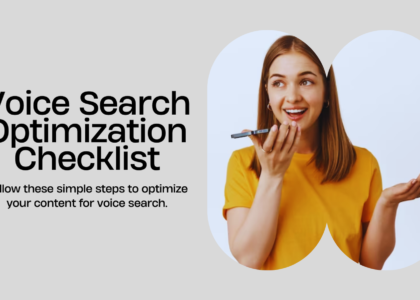Overview: In today\’s digital landscape, ensuring search engine optimization (SEO) for Vue.js applications is paramount for driving organic traffic and maximizing visibility on search engine result pages (SERPs). However, Vue.js applications, being single-page applications (SPAs), come with unique SEO challenges due to their dynamic content rendering via JavaScript. In this comprehensive guide, we\’ll delve into effective strategies and best practices to optimize Vue.js applications for SEO, covering topics such as server-side rendering (SSR), meta tags management, performance optimization, and more. Let\’s explore how to elevate your Vue.js app\’s SEO game and enhance its performance for better rankings and user engagement.
Importance of SEO for Vue.js Applications:
SEO plays a pivotal role in the success of any Vue.js application, as it directly impacts its online visibility and reach. Unlike traditional websites, Vue.js SPAs face hurdles in SEO due to their dynamic nature, making it imperative to adopt techniques that ensure search engines can efficiently crawl and index their content.
Handling SEO Challenges in Single-Page Applications (SPAs):
Single-page applications present SEO challenges because search engines may struggle to index content rendered client-side by JavaScript. To overcome this hurdle, implementing server-side rendering (SSR) becomes essential.
Implementing Server-Side Rendering (SSR) in Vue.js:
SSR involves pre-rendering Vue components on the server, delivering fully-rendered pages to clients. This enables search engines to crawl and index content effectively. Vue.js facilitates SSR through frameworks like Nuxt.js, streamlining the implementation process.
Using Vue Meta for Managing Meta Tags and SEO Data:
Vue Meta is a powerful Vue.js plugin for managing meta information, allowing dynamic updates to meta tags for improved SEO. With Vue Meta, developers can easily customize meta tags like title, description, and more within Vue components, ensuring optimal representation on search engine results.
Optimizing Vue.js Performance for SEO:
a. Lazy Loading and Code Splitting in Vue.js: Lazy loading and code splitting optimize performance by loading JavaScript and components on-demand, reducing initial page load times and enhancing user experience.
b. Caching Strategies for Vue.js Applications: Implementing caching mechanisms such as service workers and browser caching can significantly enhance performance by reducing server load and improving load times.
c. Optimizing Images and Assets for Better SEO Performance: Compressing images and optimizing assets minimizes file sizes, leading to faster load times and improved SEO performance. Utilizing responsive images ensures optimal display across various devices, enhancing user experience.
d. Minifying and Compressing Vue.js Code for Faster Loading Times: Minifying and compressing Vue.js code reduces file sizes, resulting in faster loading times. Tools like UglifyJS facilitate JavaScript minification, optimizing performance for SEO.
Best Practices for SEO in Vue.js:
a. Structuring Vue.js Applications for Better SEO: Organize Vue.js applications with a clear structure, employing meaningful URLs and navigation to facilitate search engine crawling and indexing.
b. Implementing Schema Markup for Rich Snippets: Leverage schema.org markup to provide structured data to search engines, enabling rich snippets in SERPs. Rich snippets enhance visibility and click-through rates, driving organic traffic.
c. Improving Site Speed and Mobile-Friendliness in Vue.js: Prioritize site speed and mobile-friendliness by adopting responsive design practices and optimizing resources. Fast-loading, mobile-friendly websites are favored by search engines, leading to higher rankings.
d. Monitoring and Analyzing SEO Performance in Vue.js: Utilize tools like Google Analytics and Google Search Console to monitor and analyze SEO metrics regularly. Tracking rankings, organic traffic, and user engagement helps identify areas for improvement and refine SEO strategies.
By implementing these strategies and adhering to best practices, Vue.js applications can enhance their SEO performance, attract more organic traffic, and improve their overall online presence. Elevate your Vue.js app\’s visibility and performance in the competitive digital landscape with effective SEO optimization techniques.
Vue.js SEO Checklist: Elevate Your Vue.js Application\’s Visibility
- Implement Server-Side Rendering (SSR):
- Utilize frameworks like Nuxt.js to enable SSR, ensuring search engines can crawl and index your Vue.js application effectively.
- Optimize Meta Tags with Vue Meta:
- Dynamically manage meta tags such as title, description, and Open Graph tags using Vue Meta to enhance your Vue.js app\’s representation on search engine result pages (SERPs).
- Leverage Lazy Loading and Code Splitting:
- Implement lazy loading and code splitting techniques to optimize performance by loading resources only when needed, reducing initial page load times and improving user experience.
- Utilize Caching Mechanisms:
- Employ caching strategies like service workers and browser caching to minimize server load and enhance performance, contributing to better SEO rankings.
- Optimize Images and Assets:
- Compress and optimize images and assets to reduce file sizes and improve page load times, enhancing SEO performance and user experience.
- Minify and Compress Vue.js Code:
- Minify and compress Vue.js code to reduce file sizes, leading to faster loading times and improved SEO rankings. Tools like UglifyJS can aid in this optimization process.
- Structure Your Vue.js Application for SEO:
- Organize your Vue.js application with a clear and hierarchical structure, utilizing meaningful URLs and navigation to facilitate search engine crawling and indexing.
- Implement Schema Markup:
- Integrate schema.org markup to provide structured data to search engines, enabling rich snippets in SERPs and improving click-through rates.
- Prioritize Site Speed and Mobile-Friendliness:
- Optimize your Vue.js application for speed and mobile-friendliness, ensuring fast loading times and optimal display across various devices. Responsive design practices are essential for better SEO performance.
- Monitor and Analyze SEO Metrics:
- Regularly monitor and analyze SEO metrics using tools like Google Analytics and Google Search Console. Track rankings, organic traffic, and user engagement to identify areas for improvement and refine SEO strategies.
By following this Vue.js SEO checklist, you can effectively optimize your Vue.js application for better visibility, higher rankings, and increased organic traffic, ultimately improving its overall online presence and success.