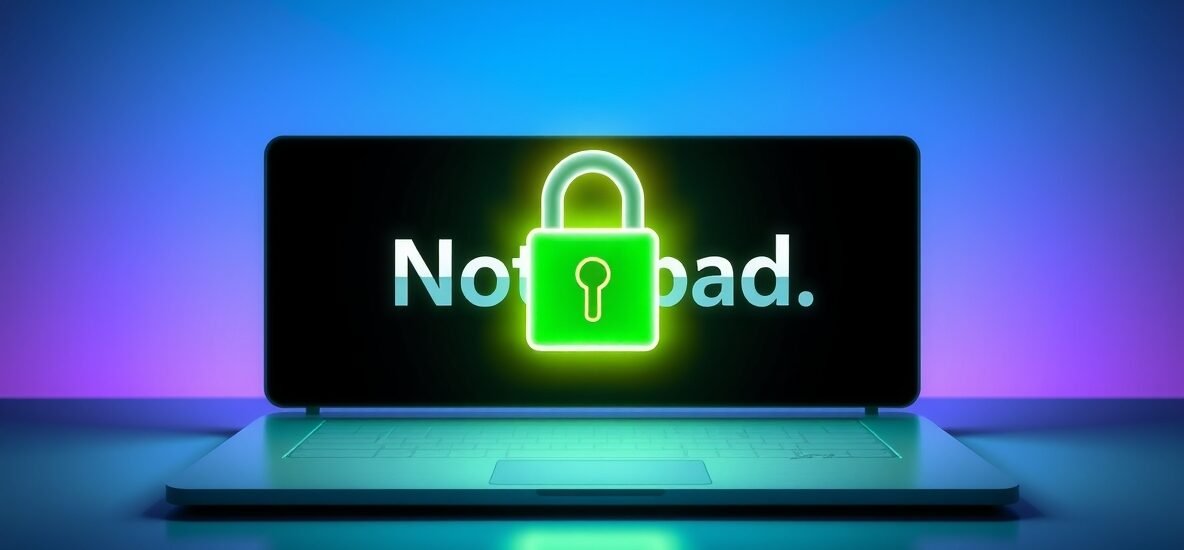The Enduring Appeal of the Minimalist Writing Tool
In an era of software dominated by feature-packed interfaces and constant notifications, the humble notepad application stands as a beacon of digital simplicity. A lightweight notepad app is more than just a basic tool; it is a dedicated space for pure, unfiltered thought. It recalls the immediacy of putting pen to paper, but with the distinct advantages of the digital realm. These applications are designed to boot instantly, occupy a negligible amount of system resources, and present the user with a clean, often customizable, canvas. The core philosophy is to remove any barrier between the user’s thoughts and their digital transcription. This focus on a single, essential task makes lightweight notepads an indispensable utility for writers, programmers, students, and anyone who needs to capture information quickly without the cognitive load of a complex program.
Core Characteristics of an Effective Lightweight Notepad
What truly defines a lightweight notepad application? The first and most crucial characteristic is speed. From the moment you double-click the icon, the application window should appear almost instantaneously. There is no place for lengthy loading screens or splash pages. This immediacy is paramount for capturing transient ideas before they fade. Secondly, resource efficiency is key. A genuine lightweight notepad will consume minimal RAM and CPU cycles, ensuring it runs smoothly even on older hardware and can remain open in the background without impacting the performance of other, more demanding applications. The user interface must be clean and intuitive, typically featuring a simple menu bar and a large, focus-oriented text area. Advanced formatting options like bold or italics are often absent, preserving the app’s core identity as a tool for raw text.
The Digital Sanctuary for Uninterrupted Thought
The primary benefit of using a minimalist text editor is the profound reduction of digital distraction. Modern word processors are filled with toolbars, formatting options, grammar checkers, and collaboration features that, while useful in certain contexts, can actively hinder the initial creative process. A lightweight notepad offers a sanctuary from this digital noise. It creates an environment where the user can concentrate solely on the content, not its appearance. This is especially valuable for tasks like brainstorming, drafting initial outlines, or journaling, where the free flow of ideas is more important than immediate perfection. By stripping away everything non-essential, these apps encourage a state of deep work, allowing for more productive and focused writing sessions without the temptation to constantly tweak fonts or margins.
The Essential Utility of a Quick Notepad
For many users, the most critical function of a lightweight application is its role as a quick notepad. This is its use case as a transient, always-available repository for bits of information that do not belong in a formal document or a permanent file. It is the digital equivalent of a scrap of paper on your desk. Uses for a quick notepad are endless: jotting down a phone number from a customer service call, temporarily storing a piece of code or a command line snippet, drafting a quick email response before transferring it to an email client, or writing a sudden idea for a project. The key here is the lack of commitment; the text is meant to be used and then discarded, or copied to a more permanent location. The application itself acts as a swift and efficient clipboard extender, holding text until it is needed.
Portability and Cross-Platform Synchronization
While many lightweight notepads are designed for local use, the modern demand for accessibility has led to the development of cross-platform solutions. These applications maintain their core principles of simplicity and speed while adding the powerful feature of cloud synchronization. This allows your notes to be instantly available across your desktop, laptop, smartphone, and tablet. The text files are typically stored in a universally compatible format, ensuring that your data is never locked into a proprietary system. This portability means that a thought captured on your phone during a commute can be seamlessly expanded upon when you sit down at your desktop computer, all within the same clean, familiar interface. This blend of minimalist design with modern convenience is a powerful combination.
Lightweight Notepads for Programmers and Developers
For programmers and developers, a lightweight notepad is often a vital tool, though their requirements are slightly more specialized. While still valuing speed and a small footprint, developers often seek features like syntax highlighting, which color-codes different elements of code to improve readability. Line numbering is another critical feature for debugging and referencing specific sections of code. The ability to handle various character encodings and to integrate with command-line tools can also be important. For this audience, the notepad evolves from a simple text repository into a nimble code editor, perfect for quick scripts, configuration file edits, or reviewing code without the overhead of a full-fledged Integrated Development Environment (IDE).
The Security of Simple Text Files
An often-overlooked advantage of using a lightweight notepad is the inherent security and longevity of the file format. These applications almost universally save files in plain text (.txt) format. This is one of the most stable and interoperable file formats in existence. A text file created decades ago can be opened without issue on any modern computer, and the same will likely be true for decades to come. There is no risk of file corruption from complex formatting or proprietary code. Furthermore, the small size of text files makes them easy to back up and version control. For storing critical information like system configurations, lists, or logs, the simplicity and reliability of a plain text file, managed by a trustworthy lightweight notepad, is an unbeatable choice.
Integrating a Minimalist Tool into a Modern Workflow
Adopting a lightweight notepad into a daily workflow is a conscious step towards digital minimalism and improved productivity. It is not meant to replace powerful word processors or specialized writing software, but to complement them. The most effective strategy is to use the notepad for the initial capture and rough drafting phases, where speed and focus are paramount. Once the core content is established, it can be copied into a more advanced application for formatting, refinement, and final polishing. By dedicating a specific tool for a specific phase of the work process, you create a more efficient and mentally organized system. The lightweight notepad, therefore, is not a relic of the past but a timeless and essential component of a streamlined digital toolkit.