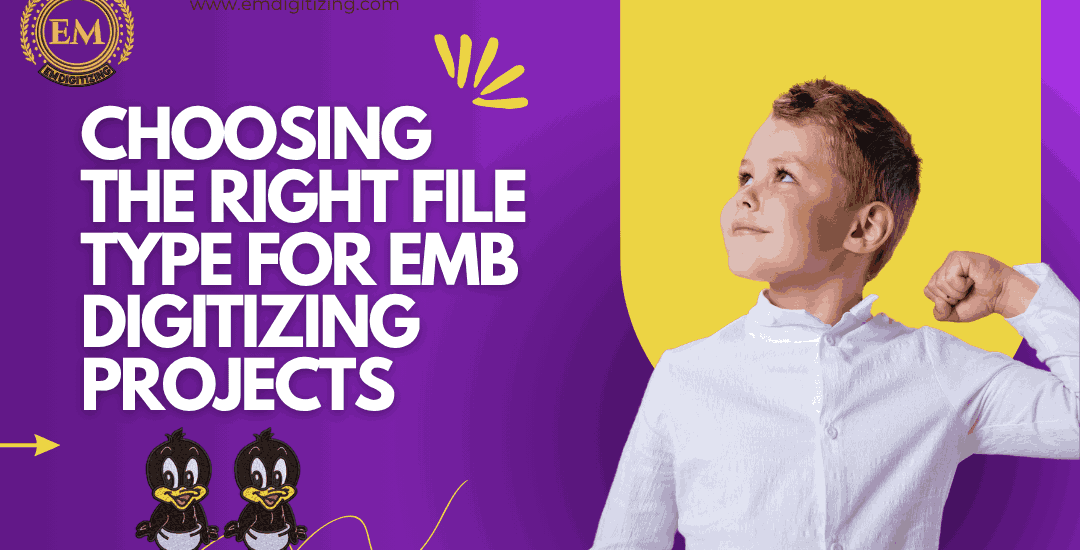In embroidery digitizing, selecting the correct file format is as important as the digitizing itself. A file type is not just a technical detail; it’s a crucial decision that impacts how your embroidery machine reads the design, how the stitches appear on fabric, and how smoothly production runs.
Whether you’re handling in-house embroidery or outsourcing to a vendor, understanding the differences between file types can save time, prevent stitching errors, and ensure design accuracy. With digitizing becoming more advanced and embroidery machines more diverse, choosing the right format is essential for consistent, professional results.
In this blog, we’ll walk through the most commonly used embroidery file types, their roles in the digitizing process, and how to choose the most suitable one for your specific needs.
What Are Embroidery File Formats?
Embroidery file formats are digital files that contain stitch data, machine commands, and design information necessary for embroidery machines to operate. These files tell the machine where to move the needle, when to change thread colors, and how to create each element of the design.
File formats fall into two main categories:
-
Editable or Master File Formats
-
Machine-Readable or Production File Formats
Both are important, but they serve different purposes in the digitizing workflow.
Editable (Master) File Formats
These are the formats used by digitizers to create and edit designs. They contain complete information about layers, stitch types, underlays, and other design elements.
Common Editable File Types:
-
EMB (Wilcom native format)
Used by Wilcom software. Highly editable and supports advanced features like outlines, fonts, stitch types, and layers. -
PXF (Pulse native format)
Used in Pulse software. Ideal for commercial digitizing with extensive editing capability. -
CND (Melco)
Editable format used by Melco design software.
These formats are not directly usable by embroidery machines but are essential during the digitizing process. The final machine file is typically exported from these.
Machine-Readable (Production) File Formats
These are the formats that embroidery machines read and execute. They contain stitch commands only, without editable design layers. Once a design is exported to this format, editing becomes difficult or impossible.
Common Machine File Types:
-
DST (Tajima)
One of the most widely used file types. Compatible with almost all commercial embroidery machines. However, it only contains stitch data and lacks color or object details. -
PES (Brother / Babylock)
Used by home and semi-commercial Brother machines. Includes color information and stitch data. -
EXP (Melco / Bernina)
Often used with Bernina machines. Lightweight format for quick machine reading. -
JEF (Janome)
Proprietary format for Janome embroidery machines. Includes thread color data. -
VP3 / HUS / VIP (Husqvarna / Pfaff)
Used for high-end consumer machines. Includes color and stitch data.
Each machine brand supports specific file types. Choosing the right one ensures compatibility and optimal performance.
Why File Type Selection Matters in Emb Digitizing
In Emb Digitizing, the design is first created in an editable format and then exported into a machine-readable format. If the file type is not selected correctly, you may face several problems:
-
The embroidery machine may not recognize the file.
-
Stitch counts may be misinterpreted.
-
Color information could be lost or changed.
-
The design might shift, resize improperly, or stitch out incorrectly.
Different machines interpret file instructions in slightly different ways. That’s why selecting the right output format is key to maintaining design fidelity.
Key Factors When Choosing File Type for Your Project
1. Machine Brand Compatibility
Always check which formats your embroidery machine supports. While DST is a universal choice for industrial machines, home machines like Brother or Janome need PES or JEF files.
Trying to run an incompatible file can lead to misread instructions or machine errors.
2. Design Complexity
If your design includes multiple color changes, fine text, or layered effects, choose a format that retains maximum detail. Formats like PES or EXP maintain color sequences better than DST.
For production, DST is reliable but may require manual color assignment during machine setup.
3. Design Size and Resolution
Some file formats compress data more than others. Highly detailed or large designs should use a format that doesn’t reduce stitch accuracy.
Avoid formats that truncate design details or simplify commands unless necessary for the machine.
4. Editing Flexibility
If you plan to edit the design later, save an editable version like EMB or PXF. Machine formats are final versions, and changes cannot be made easily once exported.
Professional digitizers always retain editable source files for future revisions.
5. File Size and Speed
Simpler formats like DST or EXP have smaller file sizes, which load quickly into machines and are ideal for production runs. Larger formats may slow down machine processing or cause lag during stitching.
Comparing Popular File Types
| Format | Use Case | Editable? | Machine Type | Color Info |
|---|---|---|---|---|
| EMB | Editing | Yes | No | Yes |
| DST | Production | No | Tajima, universal | No |
| PES | Home / Small Biz | No | Brother | Yes |
| EXP | Production | No | Bernina, Melco | Limited |
| JEF | Home Use | No | Janome | Yes |
Best Practices for File Format Management
-
Always ask your digitizing provider for both the machine file and the editable file.
-
Double-check machine model requirements before choosing a file type.
-
Test new file formats on sample runs before full production.
-
Keep a well-organized archive of all versions for future use.
-
If outsourcing, communicate file format requirements clearly.
Why Work with a Professional Service?
Choosing the wrong file format can lead to production downtime, wasted materials, and unsatisfied clients. A professional digitizing service not only creates clean, machine-ready files but also helps you determine the ideal file format for your setup.
Companies offering the best embroidery digitizing services usually provide multiple file formats upon delivery, customized to your machine model and embroidery goals. This flexibility allows you to scale operations without compatibility issues.
Role of Emb Digitizing in Format Optimization
Emb Digitizing ensures you receive not just high-quality stitch designs, but also the correct file format tailored to your embroidery machine. Their team understands how different formats interact with machine models and fabric types. By delivering the right format the first time, they help avoid delays, machine errors, and file conversions.
They also retain editable master files for future revisions, ensuring that your brand maintains consistency across future embroidery runs.
Conclusion
File format selection is not a technicality—it’s a strategic decision in embroidery digitizing. From maintaining design accuracy to ensuring machine compatibility, your choice of file type can determine the success of your embroidery project.
By understanding the difference between editable and machine-readable formats, evaluating machine requirements, and partnering with a skilled digitizing provider, you can eliminate errors and streamline production.
For flawless stitching, professional results, and maximum efficiency, always prioritize proper file type selection alongside excellent digitizing.
Frequently Asked Questions (FAQs)
Q1: What is the most universal embroidery file format?
DST is the most widely accepted format, especially among commercial embroidery machines.
Q2: Can I convert a DST file into another format?
Yes, but some information such as colors or stitch types may be lost during conversion if not originally included.
Q3: Should I always request the editable file from my digitizer?
Yes, editable files like EMB allow for future edits without re-digitizing the design from scratch.
Q4: Why do my thread colors change after loading the file?
Formats like DST do not carry color information. Color sequences must be manually matched during machine setup.
Q5: Which file format is best for home embroidery?
PES and JEF are ideal for Brother and Janome machines respectively due to their color support and compatibility.