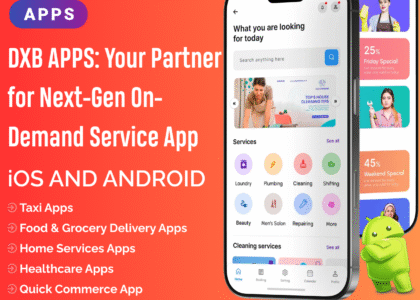Discounts are a powerful tool for increasing conversions in an online store. One of the most effective discounting methods in WooCommerce is the Fixed Cart Discount, where a specific discount amount is applied to the entire cart rather than individual products.
This article explores the benefits of using fixed cart discounts in WooCommerce, how to set them up, and best practices to maximize their impact on sales.
Why Use Fixed Cart Discounts in WooCommerce?
1. Attract More Customers
A fixed cart discount encourages shoppers to complete their purchase by providing a clear monetary benefit at checkout.
2. Increase Average Order Value (AOV)
You can set a minimum cart total for the discount to apply, motivating customers to add more products to their cart.
3. Simplify Discounting Strategy
Unlike percentage-based discounts, which may require complex calculations, fixed discounts offer a straightforward flat reduction on the cart total.
4. Boost Seasonal and Promotional Sales
Fixed cart discounts work well for holiday sales, Black Friday promotions, and clearance events, making them a versatile marketing tool.
5. Improve Customer Retention
Offering discounts on total cart value can build loyalty and encourage repeat purchases.
How to Set Up a Fixed Cart Discount in WooCommerce
WooCommerce provides built-in coupon functionality to create fixed cart discounts, but for advanced options, plugins can be used.
Method 1: Create a Fixed Cart Discount Using WooCommerce Coupons
WooCommerce has a built-in feature to create fixed cart discounts using coupons.
Steps to Create a Fixed Cart Discount Coupon
- Go to WooCommerce > Marketing > Coupons
- Click “Add Coupon”
- Enter a coupon code (e.g., SAVE10 or FLAT50)
- Under Discount Type, select Fixed Cart Discount
- Enter the discount amount (e.g., $10 or $50)
- Set usage restrictions (e.g., minimum cart total, specific user roles)
- Save and publish the coupon
Customers can now enter this coupon code during checkout to receive the discount.
Method 2: Automate Fixed Cart Discounts Without Coupons
If you want to apply a fixed discount without requiring a coupon code, you’ll need a WooCommerce discount plugin.
✔ WooCommerce Dynamic Pricing & Discounts
✔ WooCommerce Advanced Coupons
✔ WooCommerce Auto Apply Discounts
Steps to Apply an Automatic Fixed Cart Discount
- Install and activate WooCommerce Fixed Cart Discount
- Navigate to WooCommerce > Discount Rules
- Click Add New Rule
- Select Cart-Based Discount
- Set the discount type to Fixed Amount
- Define the discount value (e.g., $20 off on orders above $100)
- Save changes
The discount will automatically apply when the cart meets the required conditions.
Types of Fixed Cart Discounts
1. Storewide Fixed Cart Discounts
✔ Apply a flat discount to all customers (e.g., $20 off on all purchases above $100)
2. First-Time Buyer Discounts
✔ Offer a one-time fixed cart discount to new customers ($10 off on the first order)
3. Loyalty Discounts for Returning Customers
✔ Reward repeat customers with fixed cart discounts ($15 off after three purchases)
4. Bulk Purchase Discounts
✔ Encourage larger orders by setting a discount threshold ($30 off when spending $200 or more)
5. Seasonal & Holiday Promotions
✔ Run fixed cart discount campaigns during sales events ($25 off for Black Friday deals)
Best Practices for Fixed Cart Discounts
✔ Set a Minimum Cart Value – Prevent small orders from using high discounts.
✔ Use Expiry Dates – Ensure discounts expire after a set period to create urgency.
✔ Combine with Free Shipping – Attract more buyers by offering fixed discounts + free shipping.
✔ Show Discounts Clearly – Display the discounted total in the cart and checkout page.
✔ Restrict Discounts for Specific Users – Apply discounts for certain customer roles like VIP customers or wholesale buyers.
Fixed Cart Discount vs. Percentage Discount: Which One is Better?
| Feature | Fixed Cart Discount | Percentage Discount |
|---|---|---|
| Applies to | Entire cart | Individual products or cart total |
| Example | $20 off on a $100 cart | 10% off on a $100 cart |
| Best For | Simple promotions | Variable pricing strategies |
| Encourages | Higher cart values | Discounts on specific items |
| Use Case | Storewide flat discounts | Tiered or bulk discounting |
Fixed cart discounts are ideal for straightforward promotions, while percentage-based discounts work well for tiered pricing models.
How to Promote Fixed Cart Discounts?
✔ Use Popups & Banners – Highlight discounts on the homepage.
✔ Send Email Campaigns – Notify customers about limited-time discounts.
✔ Create Urgency – Add a countdown timer for discount expiry.
✔ Use Social Media – Promote discounts on Facebook, Instagram, and Twitter.
✔ Leverage Exit-Intent Offers – Offer discounts when customers try to leave the site.
Frequently Asked Questions (FAQs)
1. Can I Apply a Fixed Cart Discount Without a Coupon?
Yes, WooCommerce plugins like Dynamic Pricing & Discounts allow you to apply discounts automatically.
2. Can I Set Different Fixed Discounts for Different User Roles?
Yes, you can create role-based discounts (e.g., $30 off for wholesale customers, $15 off for regular users).
3. Can Fixed Cart Discounts Be Combined with Free Shipping?
Yes, you can enable both fixed discounts and free shipping to attract more buyers.
4. How Do I Prevent Misuse of Fixed Cart Discounts?
✔ Set one-time use per customer
✔ Require minimum cart value
✔ Apply expiry dates
Conclusion
WooCommerce Fixed Cart Discounts are an excellent way to increase conversions, boost average order value, and incentivize larger purchases. Whether using WooCommerce coupons or advanced discount plugins, this pricing strategy can help grow your sales and improve customer satisfaction.