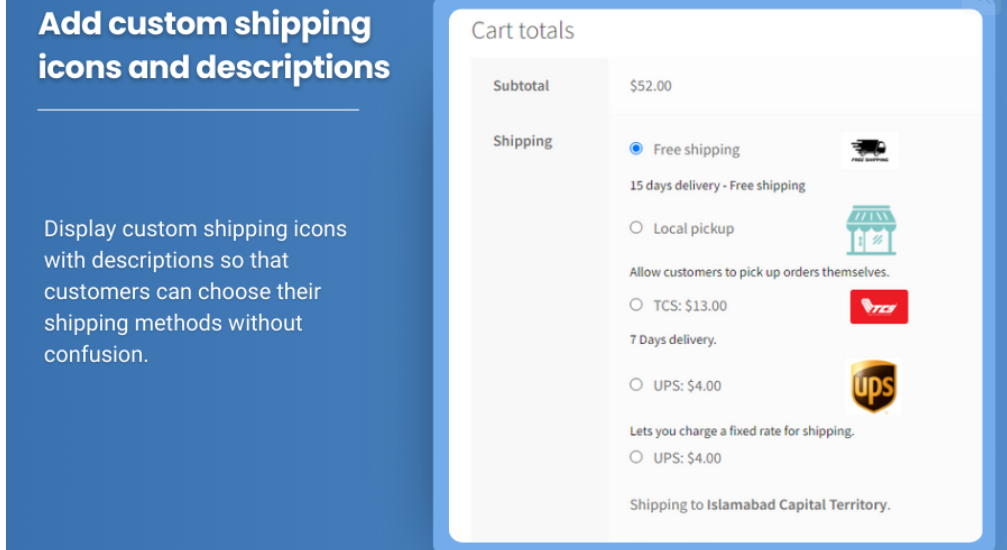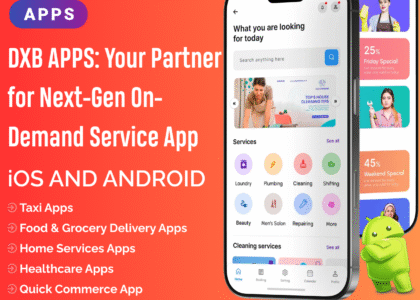Introduction
Providing a seamless and transparent checkout process is essential for any WooCommerce store. Customers expect clarity in shipping options, and displaying unnecessary methods can confuse buyers and negatively impact their shopping experience. The WooCommerce Hide Shipping Method feature enables store owners to control which shipping methods appear based on conditions such as cart total, product type, user role, and location.
In this guide, we’ll explore the benefits of hiding shipping methods, how to configure them in WooCommerce, and the best practices to optimize your store’s checkout experience.
Why Hide Shipping Methods in WooCommerce?
1. Improve Customer Experience
Displaying only the most relevant shipping options prevents confusion and makes the checkout process smoother. If a free shipping option is available, showing other paid methods might discourage customers from completing their purchases.
2. Avoid Unnecessary Shipping Costs
If a store offers free shipping over a certain amount, it doesn’t make sense to show paid shipping options. Hiding other methods ensures customers don’t mistakenly choose a more expensive option.
3. Simplify Checkout for Different User Roles
Wholesale and retail customers often require different shipping methods. For instance:
- Retail customers may see standard and express delivery options.
- Wholesale buyers may have freight shipping or bulk order delivery options only.
4. Restrict Shipping for Certain Products
Some products require specific shipping methods. For example:
- Fragile items may only be eligible for specialized delivery services.
- Perishable goods may require refrigerated shipping and should not display regular options.
5. Enforce Location-Based Shipping Rules
Not all shipping methods apply to every region. By hiding unavailable options, store owners can prevent checkout errors and reduce customer complaints.
How to Hide Shipping Methods in WooCommerce
WooCommerce does not provide a built-in feature to hide shipping methods dynamically. However, you can achieve this by using:
✔ WooCommerce shipping settings
✔ Custom code snippets
✔ Plugins
Method 1: Using WooCommerce Settings (For Free Shipping Overrides)
If you want to hide all other shipping methods when free shipping is available:
- Navigate to WooCommerce > Settings > Shipping.
- Click on the shipping zone where you want to apply the rule.
- Ensure Free Shipping is listed before other shipping options.
- Disable all other shipping methods manually when free shipping is selected.
This method is limited and does not work for advanced conditions like product-based, user role-based, or cart-based restrictions.
Method 2: Using a Plugin (Recommended for Advanced Rules)
For greater flexibility, you can use a plugin like:
- WooCommerce Hide Shipping Method Plugin
- Flexible Shipping for WooCommerce
- Hide Shipping Method for WooCommerce by WebToffee
Steps to Hide Shipping Methods Using a Plugin:
- Install and activate the plugin.
- Navigate to WooCommerce > Settings > Shipping.
- Look for the Hide Shipping Method settings tab.
- Set conditions such as:
- Hide shipping for specific user roles.
- Disable certain shipping methods when free shipping is active.
- Restrict shipping for particular products or categories.
- Save changes, and test your checkout page.
Method 3: Using Custom Code (For Developers)
If you’re comfortable with coding, you can add a snippet to your functions.php file to hide shipping methods when free shipping is available:
This code ensures that if free shipping is available, all other methods are hidden.
Advanced Rules for Hiding Shipping Methods
✔ Hide based on Cart Total – Display free shipping only when the cart exceeds a set amount.
✔ Hide based on Product Category – Certain products may require specific shipping methods.
✔ Hide based on Customer Role – Show different options for guest users, registered customers, and wholesalers.
✔ Hide based on Payment Method – Certain shipping methods may not be compatible with specific payment gateways.
Best Practices for Managing Shipping Methods in WooCommerce
1. Keep the Checkout Process Simple
Too many choices can confuse customers. Always display only the most relevant shipping options.
2. Ensure Transparency in Shipping Costs
Make sure customers understand why certain shipping methods are hidden to avoid confusion.
3. Test Different Scenarios
Before going live, test various cart conditions to ensure shipping methods behave as expected.
4. Monitor Customer Feedback
If customers frequently abandon their carts, review whether your shipping options are clear and user-friendly.
Frequently Asked Questions (FAQs)
1. Can I hide shipping methods for specific products only?
Yes, by using plugins, you can hide shipping methods for certain products, categories, or SKUs.
2. Can I hide shipping options for logged-in users only?
Yes, plugins allow you to display different shipping methods based on user roles.
3. Does hiding shipping methods improve conversion rates?
Yes, a simplified checkout process reduces confusion and increases the chances of order completion.
4. Will hiding shipping methods affect taxes?
No, WooCommerce will still calculate taxes based on the selected shipping method.
Conclusion
Hiding unnecessary shipping methods in WooCommerce enhances the checkout experience, prevents customer confusion, and ensures compliance with store policies. Whether you use WooCommerce’s built-in settings, a plugin, or custom code, optimizing shipping visibility can lead to higher conversions and improved customer satisfaction.